The First Email SystemRobert FieldThe Third Article in The History of Email Series |
|||||||||||||||||||||||||||||||||||||||||||||||||||||||||||||||||||||||||||||||||||||||||||||||||||||||||||||||||||||||||||||||||||||||||||||||||||||||||
|
What we know today as “email” is a really a system - a system of interlocking parts, each of which is essential for ordinary people to communicate effectively with one or many others, in an environment where different kinds of information must be shared (memos, documents, files, etc.) i.e. the modern office environment. In 1978, I was a colleague of Shiva Ayyadurai’s at the University of Medicine and Dentistry of New Jersey (UMDNJ), located in Newark, NJ. Shiva and I worked together in the modern office environment of the 1970s, where information sharing, primarily through the printed-paper medium, was the modus operandi. |
|||||||||||||||||||||||||||||||||||||||||||||||||||||||||||||||||||||||||||||||||||||||||||||||||||||||||||||||||||||||||||||||||||||||||||||||||||||||||
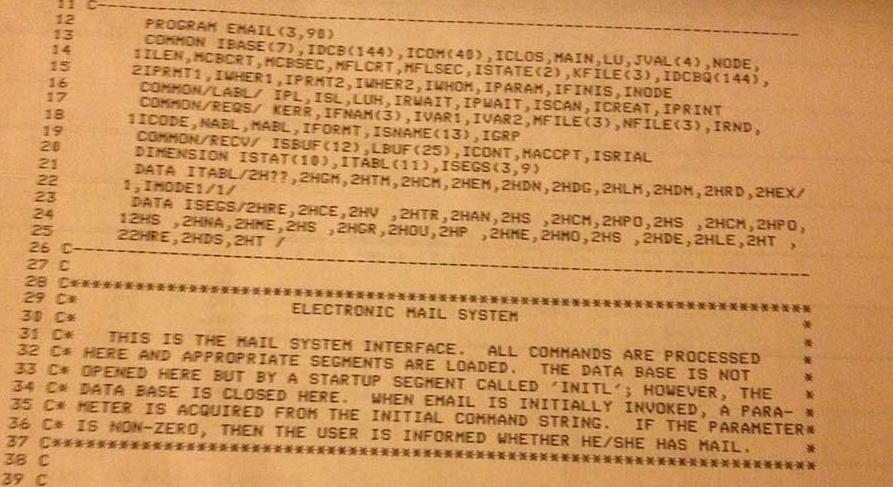 First page of the computer program showing Shiva’s naming the program “email”, thus defining email to be the electronic interoffice mail system. |
|||||||||||||||||||||||||||||||||||||||||||||||||||||||||||||||||||||||||||||||||||||||||||||||||||||||||||||||||||||||||||||||||||||||||||||||||||||||||
|
Much of my effort at the time was dedicated to managing database software systems. Though Shiva was nearly 20 years younger than me, neither I nor the other Lab members thought of Shiva as a kid or a student. His professionalism, programming capabilities, attention to detail, and commitment to producing software that was user-friendly and reliable, was extraordinary. His supervisor Dr. Leslie P. Michelson challenged Shiva to create an electronic system that would emulate the interoffice mail system, then in use at UMDNJ. My interaction was one of being a sounding board for Shiva, time-to-time, on database functions and operating systems issues such as memory management. I recall, in particular, Shiva’s incredible persistence to face a technical problem head on, and to solve it. As a former colleague of Shiva’s, I hope my writing this article, as a part of this History of Email Series, provides details on the first email system created at UMDNJ in 1978. The Interoffice Mail System Many people over the age of 40, myself included, will remember the interoffice paper mail system, which was the basis of how offices around the world operated, from the level of secretaries to CEOs. The interoffice mail system had the following interlocked parts (as detailed in Table 1 below), which are the now-familiar components of email: Inbox, the Memo (“To:”, “From:”, “Date:”, “Subject:”, “Body:”, “Cc:”, “Bcc:”), Forwarding, Composing, Drafts, Edit, Reply, Delete, Priorities, Outbox, Folders, Archive, Attachments, Return Receipt, Carbon Copies (including Blind Carbon Copies), Sorting, Address Book, Groups, Bulk Distribution. The interoffice mail system was not only used across offices but also inter-departmentally and inter-organizationally, some referring to it also as the inter-departmental or inter-organizational mail system, respectively. In this article, we consistently refer to the mail system as the interoffice mail system. The interoffice mail system at UMDNJ was complicated, consisting of many components. In Table 1, below, is a detailed listing of the parts of the interoffice paper mail system, in use at UMDNJ in 1978, along with their detailed descriptions. If you took away any one component or part, such as the ability to attach other materials (Attachments) or the use of Folders or the ability to send Carbon Copies, your ability to function and communicate with co-workers was greatly impaired in the office environment. This is why it was a “system”, because you needed all the components to work together. TABLE 1
If you did not know what the interoffice mail system was, before reading this article, I hope Table 1 was educational and provided you a detailed understanding of this paper-based system. Moreover, you will observe a near 1-to-1 correspondence with the parts of the interoffice mail system, itemized in Table 1, and the email system you are using today. Email As We Know It Was Invented at UMDNJ In 1978, Shiva conceived and developed an electronic system that replicated all the functions of UMDNJ’s entire interoffice paper mail system, as itemized in Table 1 above. He named the system “email”, a name that, based on extensive document review, was first introduced and brought into use as his system spread throughout the UMDNJ campuses. This name was assigned to his program for both convenience and out of necessity since the FORTRAN IV programming language, which “email” was written in, required all variables to be in upper case and the RTE-IV operating system had a five-character limit for program names - thus, Shiva concatenated the letters “E”, ”M”, ”A”, ”I”, ”L” to name his program. In 1978, those five juxtaposed characters had never been used before in the modern English language. While this term may seem obvious to us today, in 1978, it was not. Table 2 provides a list of all the features that Shiva implemented into the first email system. As you can see, this system was not a “simple” system for just exchanging text messages. It was a full-scale version of the interoffice mail system in an electronic format. This was email. TABLE 2
Email was delivered as one holistic platform, that integrated an easy-to-use interface, and a word processor, all built from scratch by Shiva, as well as a relational database (to support folders, archival, sorting and many other features not possible with flat-file based approaches), with a modular intercommunications protocol. In 1978, UMDNJ had four campus locations in New Jersey: Newark, Piscataway, Camden, and New Brunswick. Shiva and I worked out of the Newark campus. Workers on these campuses began using email as a public and commercially viable system starting in 1978, when we released the first version. At that time, any one who used a computer on the network, had to login. They were billed for hours of usage for the applications they chose to use. Email was one of these applications. Shiva solely built the entire system, nearly 50,000 lines of code, using a high-level programming language (FORTRAN IV) and HP IMAGE/1000 database system. He was the sole author of this email system, designing and writing all the code. Dr. Leslie P. Michelson’s article “The Invention of Email”, which is also part of this series, provides additional details from Dr. Michelson’s interactions with Shiva at UMDNJ. Unlike the developments on the ARPAnet, email was built to address a systems problem in the ordinary office situation using local area and wide area networks (LANs and WANs), where computers across offices and multiple campuses were connected --- independent of the ARPAnet. None of us in the Lab at UMDNJ had any contact with the ARPAnet. The first email system was meant to be a widely shared system of ongoing communication by ordinary workers, not computer scientists who knew code. Email was developed with a focus on user-friendliness and high-reliability, and deployed as a commercial product, where nearly 500 office workers accessed, and used it. In 1981, Shiva was awarded a Westinghouse Science Talent Search Honors Award for inventing email. |
|||||||||||||||||||||||||||||||||||||||||||||||||||||||||||||||||||||||||||||||||||||||||||||||||||||||||||||||||||||||||||||||||||||||||||||||||||||||||
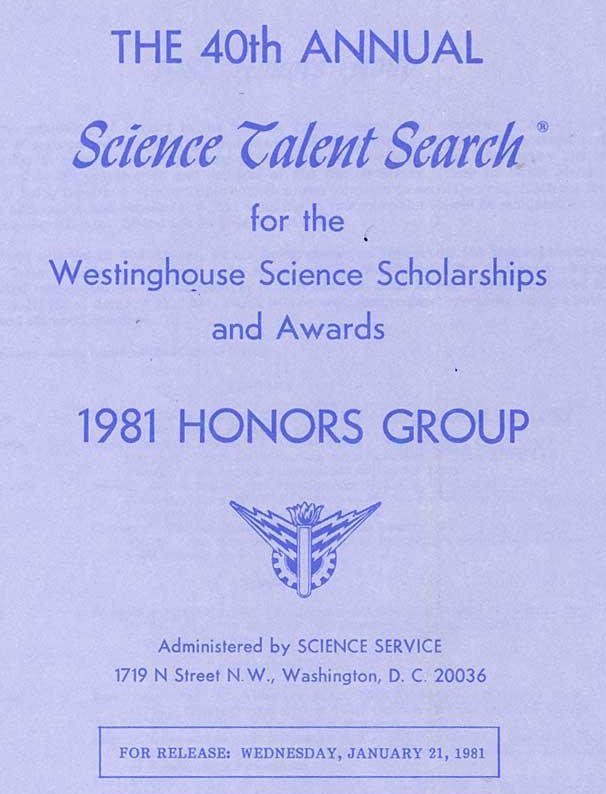 V.A. Shiva Ayyadurai received Westinghouse Science Talent Search Honors Award for invention of email system |
|||||||||||||||||||||||||||||||||||||||||||||||||||||||||||||||||||||||||||||||||||||||||||||||||||||||||||||||||||||||||||||||||||||||||||||||||||||||||
|
Since patenting of software was not available in 1978, Shiva had to wait until 1980, when it became possible to protect software inventions by Copyright. In 1981, he applied for protection of his software, and was awarded two US copyrights in 1982. |
|||||||||||||||||||||||||||||||||||||||||||||||||||||||||||||||||||||||||||||||||||||||||||||||||||||||||||||||||||||||||||||||||||||||||||||||||||||||||
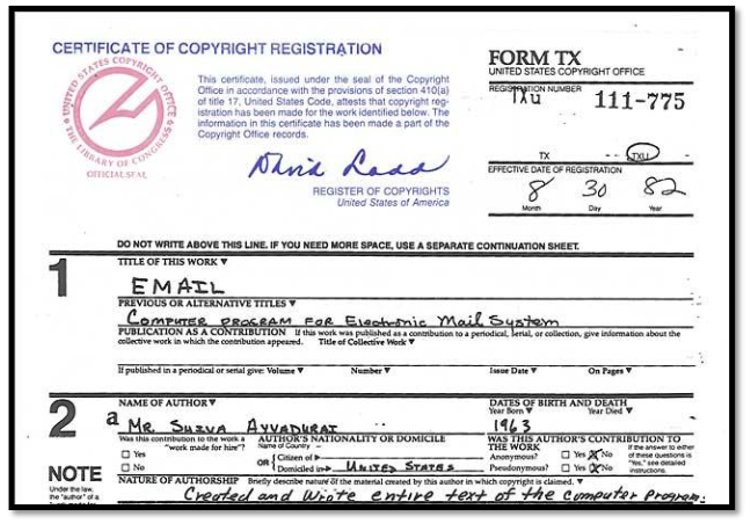 Official US Copyright Notice for “Email” Issued on August 30, 1982, now in the Smithsonian Institution National Museum of American History (NMAH). |
|||||||||||||||||||||||||||||||||||||||||||||||||||||||||||||||||||||||||||||||||||||||||||||||||||||||||||||||||||||||||||||||||||||||||||||||||||||||||
|
One Copyright was for “Email”, “Computer Program for Electronic Mail System”, and the other Copyright was for the User’s Manual. He wrote the User’s Manual with the idea that anybody in an office setting could learn and adapt to his system. He had customers to serve! Email Is Not Simply An Exchange of Messages So email as a system is not simply exchanging messages among computers, even if a person at one end types a message to a human recipient. Sending text messages alone is what today we call Texting, SMS, Chat or Twitter. Standard histories of the Internet are full of claims that certain individuals (and teams) in the ARPAnet environment in the 1970s and 1980s “invented email.” For example, the “@” sign, early programs for sending and receiving messages, and technical specifications known as RFCs, have been claimed to be “email.” But as some claimants have admitted, none of these innovations were intended as a system of interlocking parts Inbox, Memo, Outbox, Folders, Address Book, etc. the email system used today by billions of people worldwide. The standard histories have used the term “email” - which today is understood to be a system of interdependent features - to apply to other forms of electronic communication. Those developments aimed to solve various problems, but were not intended to substitute for the interoffice paper mail system. These claims have been compiled in an article called the “The Five Myths About Email” by Dr. Deborah J. Nightingale, an eminent enterprise systems architect and former Director of the MIT Sociotechnical Systems Research Center. This article is a summary of her and Dr. Sen Song's original work posted as False Claims on www.inventorofemail.com. Research across hundreds of primary sources concerning these claims shows that each of these innovations - while very important in the evolution of the Internet - were single functions and never a system of interlocked components intended to emulate the interoffice paper mail system. Conclusion Members of our Lab kept in touch with Shiva. His work with email continued over the past thirty-five years, even after he left our Lab. From 1978 to 1984, he continued to enhance and evolve his invention at UMDNJ. In 1993, he went on to invent EchoMail, a platform for intelligent email management, growing out of work with the US White House. During 1993 to 2003, EchoMail became one of the leading email management and email marketing companies for Global 2000 organizations. In early 2000, Shiva began the Email Research Institute, which is now known as the Email Lab, a division of the International Center for Integrative Systems, and aims to provide fundamental research about email. EchoMail, as I understand, now makes its technology accessible to small and mid-sized businesses. Today, he serves as Director of the Email Lab as well as a Board member of EchoMail, Inc. As to his 1978 invention, on February 16, 2012, the Smithsonian Institution in Washington, DC held a donation ceremony to accept the 50,000 lines of computer code, tapes, papers and other artifacts documenting the invention of email at UMDNJ. All of us, who were colleagues of Shiva, were proud of this event and happy that he received this well-deserved recognition. An article about the donation ceremony in the Washington Post led to a series of counterclaims, and personal attacks on him. These events inspired those who had worked with Shiva in 1978 as well as some of his other colleagues to develop the website http://www.inventorofemail.com to share the facts about email’s invention. As the website documents, industry insiders, loyal to Raytheon/BBN, a multi-billion dollar defense company, had created their entire brand, bearing the ‘@’ logo, based on claims of having “invented email”. This group unleashed a vicious public relations campaign. This campaign aimed to discredit email’s origins, intimidate journalists who did not parrot their claims, and assassinate Shiva’s character, while defending and promoting Raytheon/BBN’s brand as the “inventor of email” in the lucrative and competitive cyber-security market. The leaders of these attacks included David Crocker, a member of the ARPAnet research community starting in 1972, and “historians” and “experts”, either former or current employees of Raytheon/BBN or close associates. Mr. Crocker, during his attacks, however, had omitted an important fact, to the press and media. In December of 1977, months before Shiva invented email in 1978, Mr. Crocker had authored a historical document for the eminent RAND Corporation, where he summarized the history of electronic messaging by his colleagues, up until December of 1977. In that document, Mr. Crocker had stated: "At this time, no attempt is being made to emulate a full-scale, inter-organizational mail system [p.4]…. The fact that the system is intended for use in various organizational contexts and by users of differing expertise makes it almost impossible to build a system which responds to all users' needs. [p.7]”— Crocker, David. Framework and Function of the "MS" Personal Message System. Santa Monica, CA: RAND Corporation, December 1977. From the beginning of his joining our research group, Shiva, however, had a singular intention to emulate the full-scale version of the interoffice paper mail system, with the precise goal of addressing the “various organizational contexts”, with “users of differing expertise” such as secretaries, doctors and students at UMDNJ, unlike the ARPAnet researchers. He did “attempt” and did do the “impossible” to respond to “all users’ needs” by inventing email - the system of interlocking parts replicating the interoffice mail system - the email we all experience today, which Mr. Crocker and his contemporaries had concluded was “impossible”. In spite of the overwhelming facts of email’s invention by Shiva in 1978 at UMDNJ, detractors and “historians”, part of the ARPAnet community as well as supporters of Raytheon/BBN, unleashed a campaign of historical revisionism in journals and other media to attempt to redefine “email” and to state that no one could have “invented email”. Their attempts at such historical revisionism are also documented on www.inventorofemail.com. In filing for the Copyright, the United States Copyright Office made Shiva’s work products, such as the User’s Manual and portions of his code, publicly available; anyone in the world could have access to it. Shortly after his invention, from 1982 onwards, other products with the same functions and interlocked components used in Shiva’s program “email” appeared in rapid succession (see the History of Email Infographic). Shiva’s distinction as inventor of email is not to suggest that someone else, at some point in history, would not have created a full-scale emulation of the interoffice mail system (and perhaps called it something else), independent of his invention. The advances in computing and networking, and a growing desire to automate paper-based functions, would have eventually led to the creation of such a system. However, Shiva was the first to create such a system, to call it “email”, and, the first, to receive formal recognition by the United States Government for its invention. This article, I hope, clarifies what “email” is and what it is not, as well as Shiva’s role as the inventor of email in 1978, while at UMDNJ, and finally, his commitment throughout his career to evolving email to benefit the general public.
| |||||||||||||||||||||||||||||||||||||||||||||||||||||||||||||||||||||||||||||||||||||||||||||||||||||||||||||||||||||||||||||||||||||||||||||||||||||||||
|
Introduction: Leslie P. Michelson, Ph.D. I. The Boy Who Invented Email – Lawrence E. Weber II. The Invention of Email – Leslie P. Michelson, Ph.D. III. The First Email System – Robert Field IV. The Five Myths About Email's History – Deborah J. Nightingale, Ph.D. V. The Future of Email – V.A. Shiva Ayyadurai, Ph.D. Epilogue (September 11, 2014): Attempts to Hijack the History of Email |
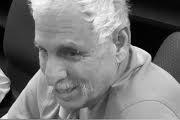 Robert Field is a Senior IST Technologist at Rutgers Medical School (RMS) in the school of Biomedical Sciences. For nearly 40 years, Mr. Field has been working at UMDNJ, now Rutgers University, after UMDNJ’s merger with RMS. His career began with the Laboratory Computer Network (LCN) and Scientific Computing group, as a Data Base Systems Programmer, developing database applications across a range of operating systems and networking environments. During his tenure at LCN, he and V.A. Shiva Dr. Ayyadurai, the inventor of email, were colleagues from 1978 to 1982. His work today focuses on supporting various academic computing initiatives at Rutgers.
Robert Field is a Senior IST Technologist at Rutgers Medical School (RMS) in the school of Biomedical Sciences. For nearly 40 years, Mr. Field has been working at UMDNJ, now Rutgers University, after UMDNJ’s merger with RMS. His career began with the Laboratory Computer Network (LCN) and Scientific Computing group, as a Data Base Systems Programmer, developing database applications across a range of operating systems and networking environments. During his tenure at LCN, he and V.A. Shiva Dr. Ayyadurai, the inventor of email, were colleagues from 1978 to 1982. His work today focuses on supporting various academic computing initiatives at Rutgers.